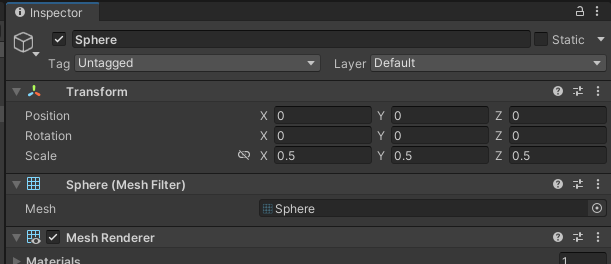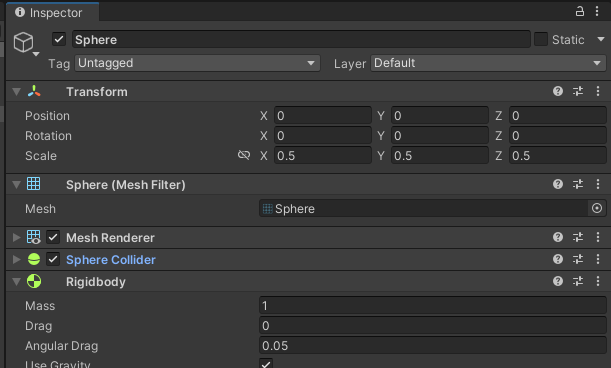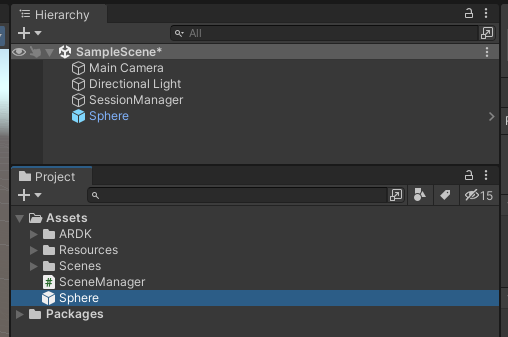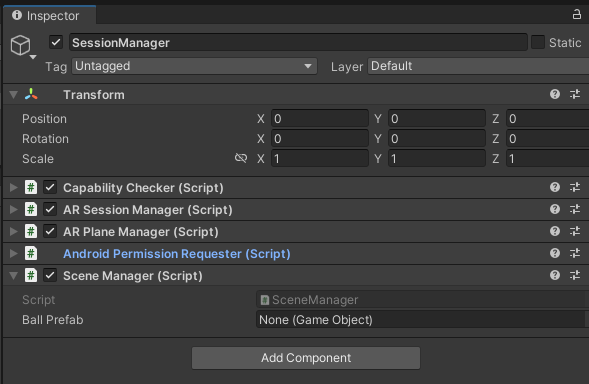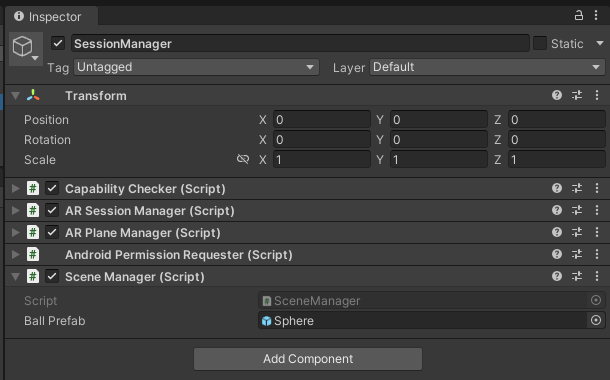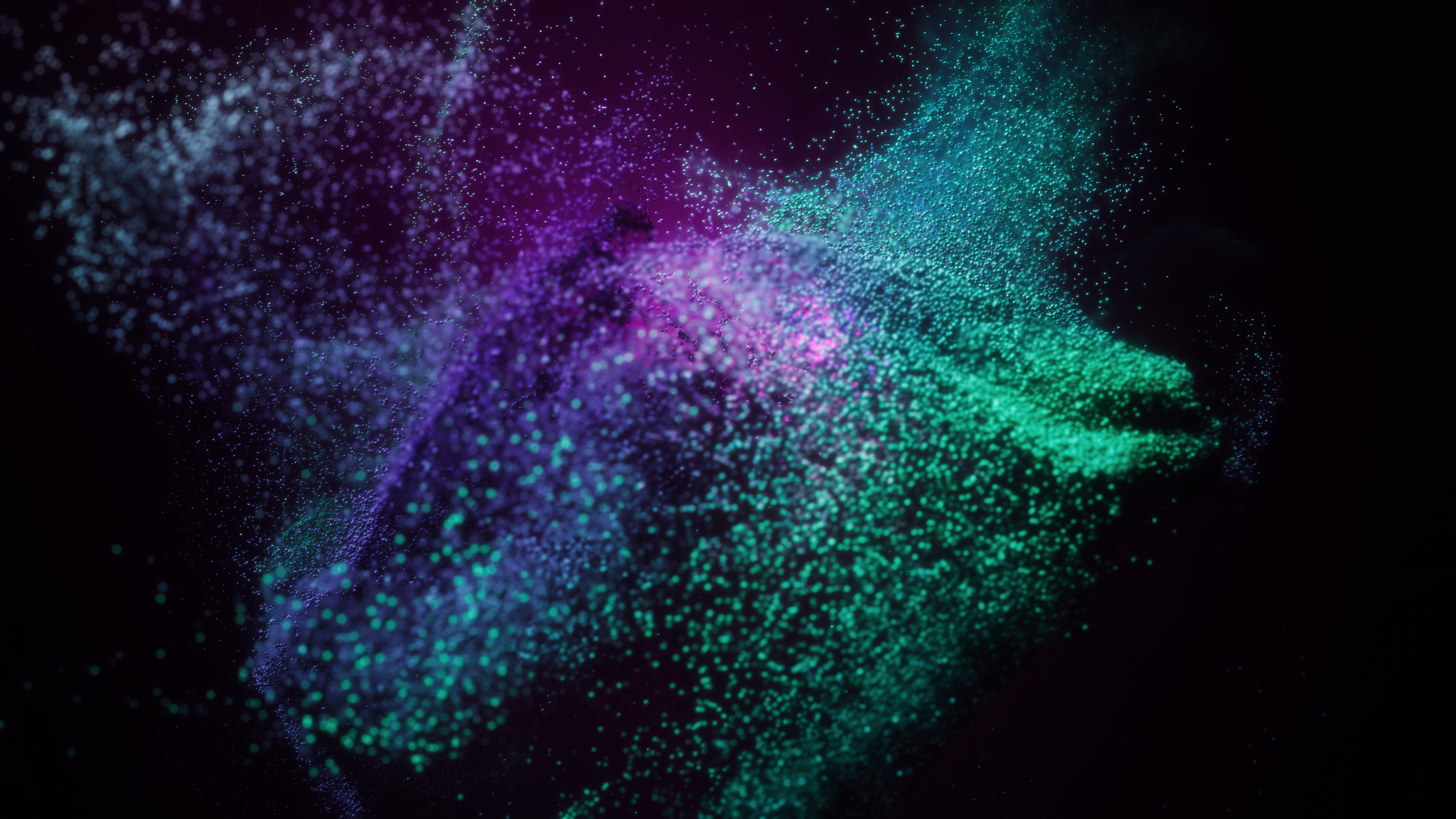Published: Aug 9, 2022 by BeatChoi
LightshipAR SDK
포켓몬고의 개발사로 잘 알려진 Niantic에서 제공하는 증강현실 SDK 입니다.
기본적으로 포켓몬고에 적용되는 기능들을 구현할 수 있으며 기본적인 지면인식, 공간인식을 포함하여
지오펜싱을 활용한 GPS기반 위치인식, 환경 세그멘테이션 등의 기능들을 활용할 수 있습니다.
이번 강좌에서는 화면을 터치하여 공을 던져보도록 하겠습니다.
콘텐츠 개발
프로젝트 세팅
이전 포스팅인 LightshipAR 프로젝트 세팅를 참조하여 세팅합니다.
씬 세팅
기본 LightshipAR SDK 세팅이 끝났으면 씬으로 돌아와서 계층구조창에 Sphere오브젝트를 하나 생성합니다.
해당 오브젝트의 크기를 0.5,0.5,0.5 로 변경합니다.
<01. Sphere 생성 >
Sphere 오브젝트에 Rigidbody 컴포넌트를 추가합니다.
<02. Rigidbody 생성 >
Sphere 오브젝트를 프로젝트 창으로 끌어 내려서 프리펩으로 만들어 줍니다.
<03. Sphere Prefab 생성 >
씬에 남아있는 Sphere 오브젝트는 제거하고 SceneManager.cs스크립트를 생성합니다.
그리고 다음과 같이 스크립트를 작성합니다.
1
2
3
4
5
6
7
8
9
10
11
12
13
14
15
16
17
18
19
20
21
22
23
24
25
26
27
28
29
30
31
32
33
34
35
36
37
38
39
40
41
42
43
44
45
46
47
48
49
50
51
52
53
54
using UnityEngine;
using Niantic.ARDK.AR;
using Niantic.ARDK.AR.ARSessionEventArgs;
using Niantic.ARDK.Utilities;
using Niantic.ARDK.Utilities.Input.Legacy;
//Define our main class
public class SceneManager : MonoBehaviour
{
public GameObject _ballPrefab;
IARSession _ARsession;
// Start is called before the first frame update
void Start()
{
ARSessionFactory.SessionInitialized += OnSessionInitialized;
}
// Update is called once per frame
void Update()
{
if (PlatformAgnosticInput.touchCount <= 0)
{
return;
}
var touch = PlatformAgnosticInput.GetTouch(0);
if (touch.phase == TouchPhase.Began)
{
TouchBegan(touch);
}
}
//This function will be called when a new AR Session has been created, as we instructed our 'ARSessionFactory' earlier
private void OnSessionInitialized(AnyARSessionInitializedArgs args)
{
ARSessionFactory.SessionInitialized -= OnSessionInitialized;
_ARsession = args.Session;
}
private void TouchBegan(Touch touch)
{
GameObject newBall = Instantiate(_ballPrefab);
newBall.transform.rotation = Quaternion.Euler(new Vector3(0.0f, 0.0f, 0.0f));
newBall.transform.position = Camera.main.transform.position + Camera.main.transform.forward;
Rigidbody rigbod = newBall.GetComponent<Rigidbody>();
rigbod.velocity = new Vector3(0f, 0f, 0f);
float force = 300.0f;
rigbod.AddForce(Camera.main.transform.forward * force);
}
}
위 스크립트는 Niantic LightshipAR 공식 문서에서 가져온 스크립트 입니다. https://lightship.dev/guides/lightship-basics/
해당 스크립트를 SessionManager오브젝트에 인스턴스화 시켜줍니다.
<04. 스크립트 인스턴스화 >
SessionManager오브젝트의 SceneManager컴포넌트의 Ball Prefab항목에 프로젝트 창에 만들어 둔 Sphere프리펩을 연결해줍니다.
<05. Sphere 프리펩 연결 >
마무리
해당 프로젝트를 빌드하여 모바일 디바이스에서 확인해봅니다.