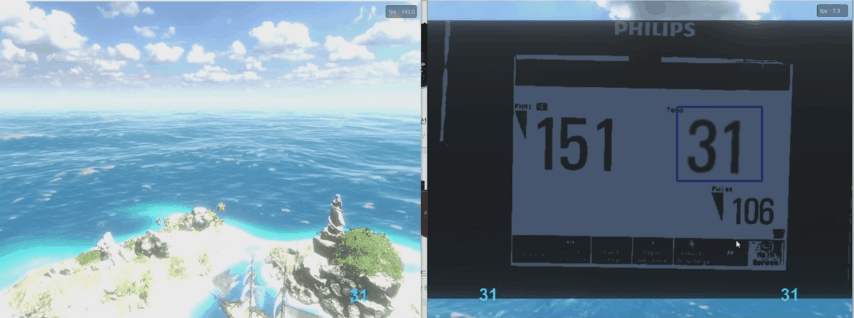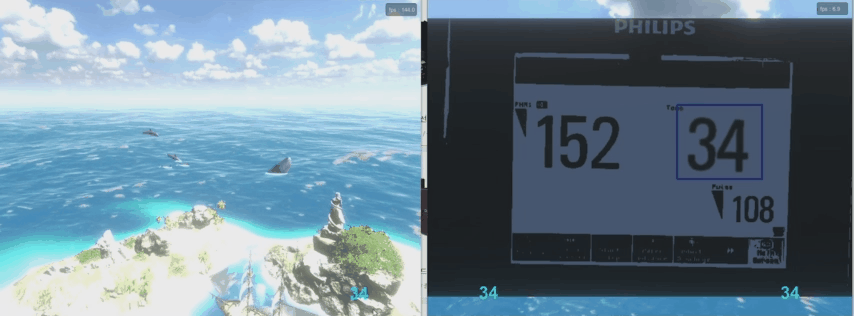개발 기간 - 2021.06 - 2022.02 (5, 6 년차)
수행 PJT - 기술 개발 프로젝트
담당 업무 - VR 콘텐츠 개발
개발 비중 - 100%
구로고려대병원 산모 통증 완화 VR
구로고려대병원 산부인과 연구실

구로고려대병원 산모 통증 완화 VR
구로고려대병원 산부인과 연구실
94
개발 기간 - 2021.06 - 2022.02 (5, 6 년차)
수행 PJT - 기술 개발 프로젝트
담당 업무 - VR 콘텐츠 개발
개발 비중 - 100%
Description
본 프로젝트는 구로고려대병원 산부인과 연구로써 태아 분만 감시장치의 산모 통증 수치를 OCR 기능을 통하여 읽고 해당 값을 VR 기기로 전송하여 VR 환경 속의 모습을 전송된 통증 수치에 따라 변화시키는 콘텐츠를 개발하였습니다.
아래 코드는 테서렉트로 OCR을 진행하기 전 전처리를 담당하는 부분입니다. 숫자 영역을 grayscale로 변경하고 THRESH_BINARY_INV를 통해 160 이상의 픽셀은 0으로 나머지는 그대로 둡니다. 이 영상을 가우시안블러 후 임계처리를 통해 확실하게 숫자 영역을 분리하고 이 영상을 bitwise_not 하여 검은색 숫자로 만들어 줍니다. 테서렉트 OCR 에서는 검은색 숫자를 읽을 수 있기 때문에 해당 영역을 Recognize 함수를 통해 읽어들입니다.
1
2
3
4
5
6
7
8
9
10
11
12
13
14
15
16
17
18
19
20
21
22
23
24
25
26
27
28
29
30
31
32
.
.
.
if (isRect)
{
Mat Plate_Thresh = new Mat();
clone = new Mat();
Imgproc.rectangle(rgbMat, region, new Scalar(0, 0, 255), 2, 1, 0);
Imgproc.cvtColor(rgbMat, rgbMat, Imgproc.COLOR_BGR2GRAY);
Imgproc.threshold(rgbMat, rgbMat, 160, 255, Imgproc.THRESH_BINARY_INV);
CropImg = new Mat(rgbMat, region);
Imgproc.GaussianBlur(CropImg, CropImg, new Size(5, 5), 0);
Imgproc.adaptiveThreshold(CropImg, Plate_Thresh, 255.0, Imgproc.ADAPTIVE_THRESH_GAUSSIAN_C, Imgproc.THRESH_BINARY_INV, 11, 2);
Core.bitwise_not(Plate_Thresh, Plate_Thresh);
Plate_Thresh.copyTo(clone);
Imgproc.cvtColor(rgbMat, rgbMat, Imgproc.COLOR_GRAY2BGR);
Texture2D texture22 = new Texture2D(Plate_Thresh.width(), Plate_Thresh.height(), TextureFormat.RGB24, false);
Utils.matToTexture2D(Plate_Thresh, texture22);
texture22.Apply();
Recoginze(texture22);
displayText.text = _text;
Debug.Log(_text);
Imgproc.rectangle(rgbMat, region, new Scalar(0, 0, 255), 2, 1, 0);
}
Utils.fastMatToTexture2D(rgbMat, texture);
.
.
.
위 함수에서 잘라낸 숫자 영역의 Texture2D를 아래 함수들을 통해 분석합니다.
1
2
3
4
5
6
7
8
9
10
11
12
13
14
15
16
17
18
19
20
21
22
23
24
25
26
27
28
29
30
31
32
33
34
35
36
private void Recoginze(Texture2D outputTexture)
{
_texture = outputTexture;
ClearTextDisplay();
_tesseractDriver.Setup(OnSetupCompleteRecognize);
}
private void OnSetupCompleteRecognize()
{
AddToTextDisplay(_tesseractDriver.Recognize(_texture));
AddToTextDisplay(_tesseractDriver.GetErrorMessage(), true);
SetImageDisplay();
}
private void ClearTextDisplay()
{
_text = "";
}
private void AddToTextDisplay(string text, bool isError = false)
{
if (string.IsNullOrWhiteSpace(text)) return;
_text += text;
if (isError)
Debug.LogError(text);
}
private void SetImageDisplay()
{
RectTransform rectTransform = outputImage.GetComponent<RectTransform>();
rectTransform.SetSizeWithCurrentAnchors(RectTransform.Axis.Vertical,
rectTransform.rect.width * _tesseractDriver.GetHighlightedTexture().height / _tesseractDriver.GetHighlightedTexture().width);
outputImage.texture = _tesseractDriver.GetHighlightedTexture();
}