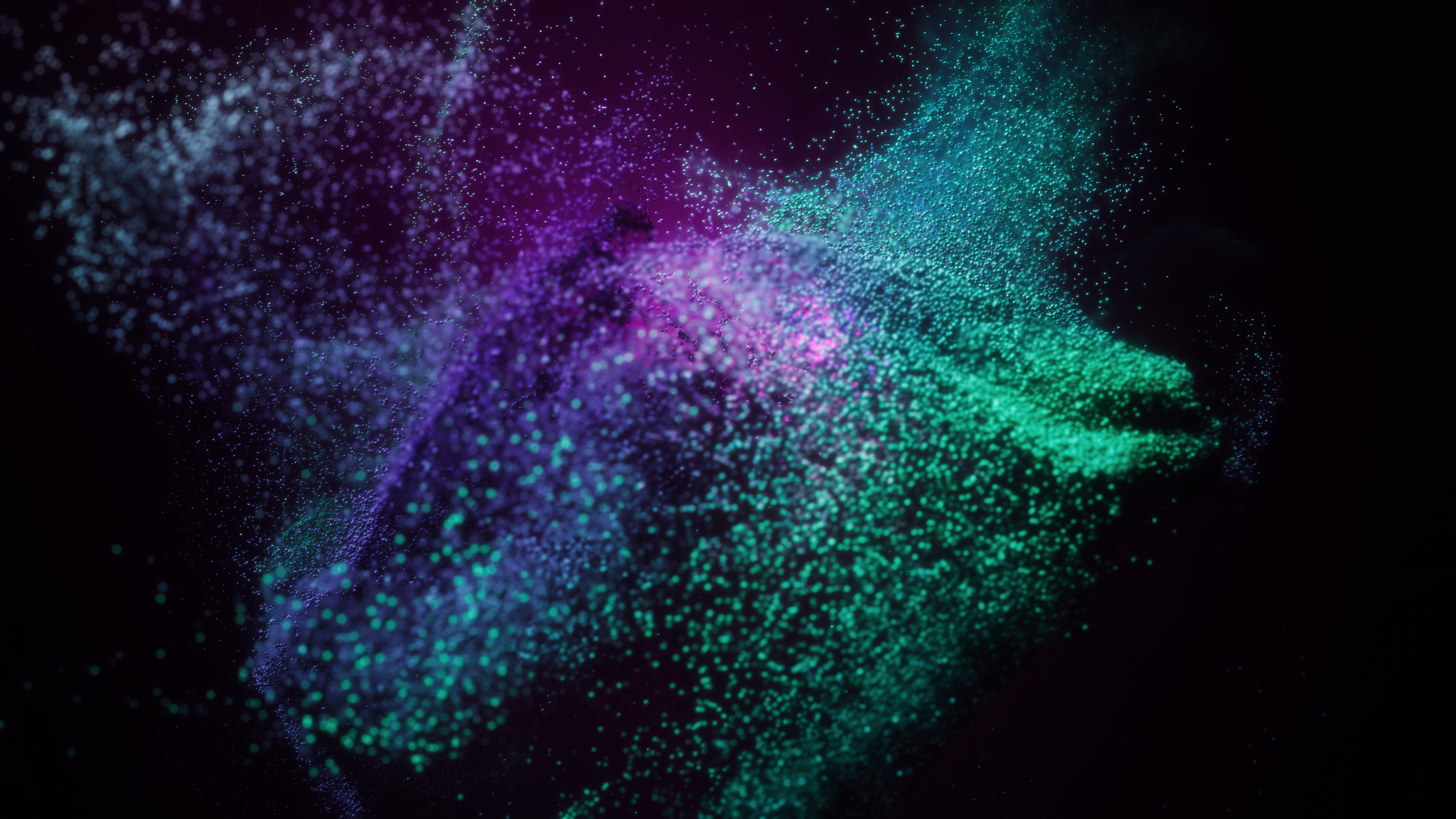Published: Apr 17, 2020 by BeatChoi
유니티 내에서 웹캠 인풋을 활용하는 법을 알아봅니다
스크립트 작성
1
2
3
4
5
6
void Awake()
{
WebCamTexture webcamTexture = new WebCamTexture();
this.GetComponent<MeshRenderer>().material.mainTexture = webcamTexture;
webcamTexture.Play();
}
유니티3D 에디터에서
계층구조창에서 Plane 오브젝트를 하나 생성합니다.
생성한 Plane 오브젝트에 작성한 스크립트를 인스턴스화 시킵니다.
테스트
PC에 웹캠에 연결된 상태에서 에디터 상단 플레이 버튼을 누릅니다. Plane 오브젝트에 웹캠의 영상이 렌더링된다면 성공입니다.